Using Google Calendar to get Organized
It’s not just for business! You may be familiar with shared calendars at work – or maybe you aren’t? (Sharing calendars can be revolutionary to the way you do business. Seeing everyone’s “Busy / Free” schedule or details of their day – depending on how they have chosen to share – will streamline scheduling in a way you could only have hoped for!)
But how are we using Google Calendar for our personal lives and small businesses?
Color coding is the key!
Small Business:
One personal trainer / group fitness instructor / massage therapist uses a different calendar for each aspect of his job, as well as his personal life. The colors help him easily see what kind of appointment is next and an email at the beginning of the day with the day’s line up helps him gear up appropriately. Communication with clients via each calendar also helps them know what they are on the schedule for.
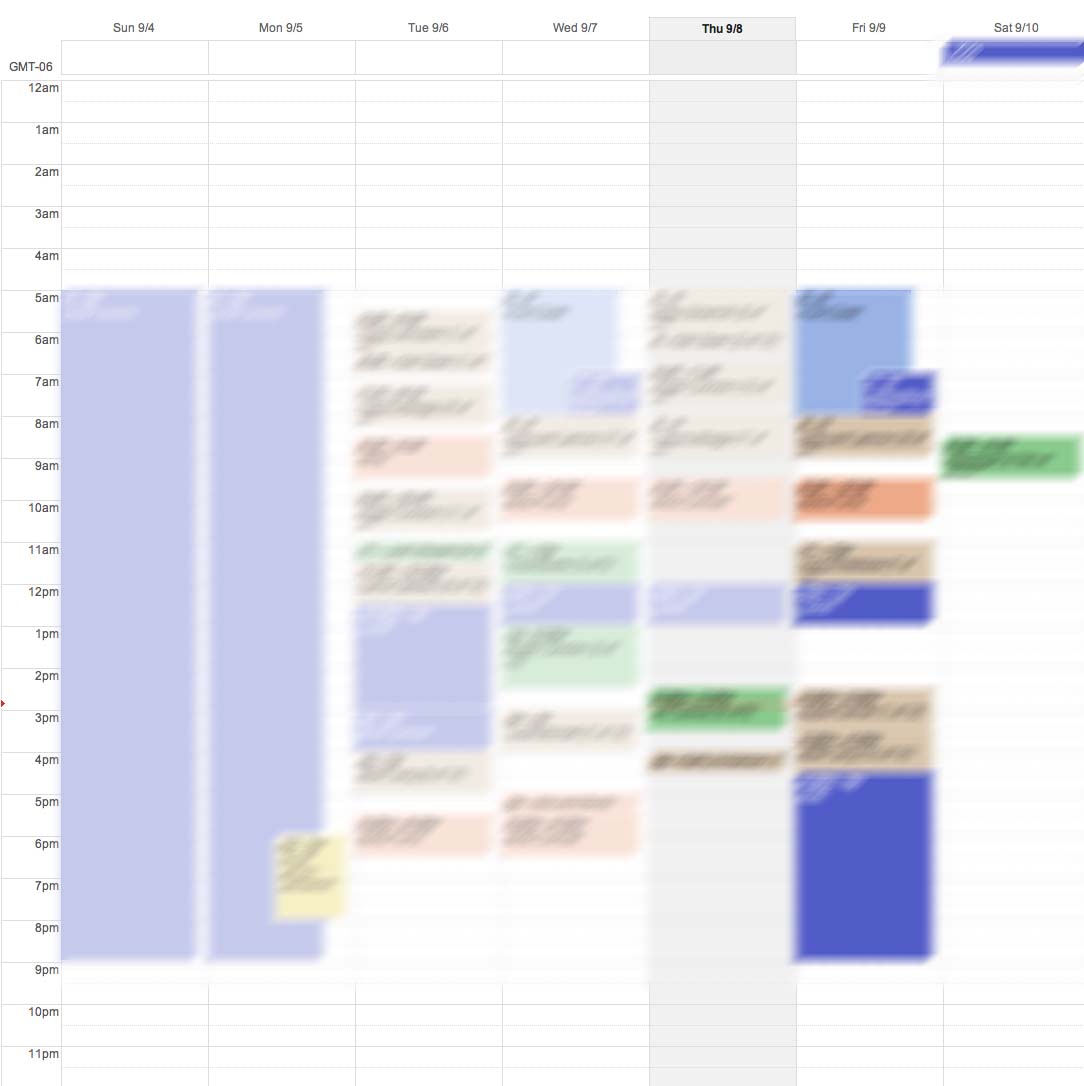
Dark Blue is personal, green – massage clients, brown – personal training clients, peach – group fitness classes, etc… He sees his personal life and how each type of appointment integrates with the rest of his life.
(Next step: Use “youcanbook.me” along with Google Calendars to have your clients book their own appointments!)
Family
- 1 calendar for each family member.
- Family calendar overrides all personal calendars (auto accept invitations from “Family”
- See game schedules, school plays, “invite” other family members to attend is a great way to put items on their personal agenda once they accept.
Cleaning business:
- Invite freelance cleaning professionals to a job via the calendar with a description of the job in the description field.
- The first to respond via the “accept” button gets the job.
- Or share free / busy times on personal calendars for easy booking
Gym Schedule postings:
- Each type of class has its own calendar.
- The description of the class is within the description field.
- Calendars are aggregated to be public facing via Google sites (make the page public and link to it if you aren’t using sites for your website)
- Hover over classes to see what it is!
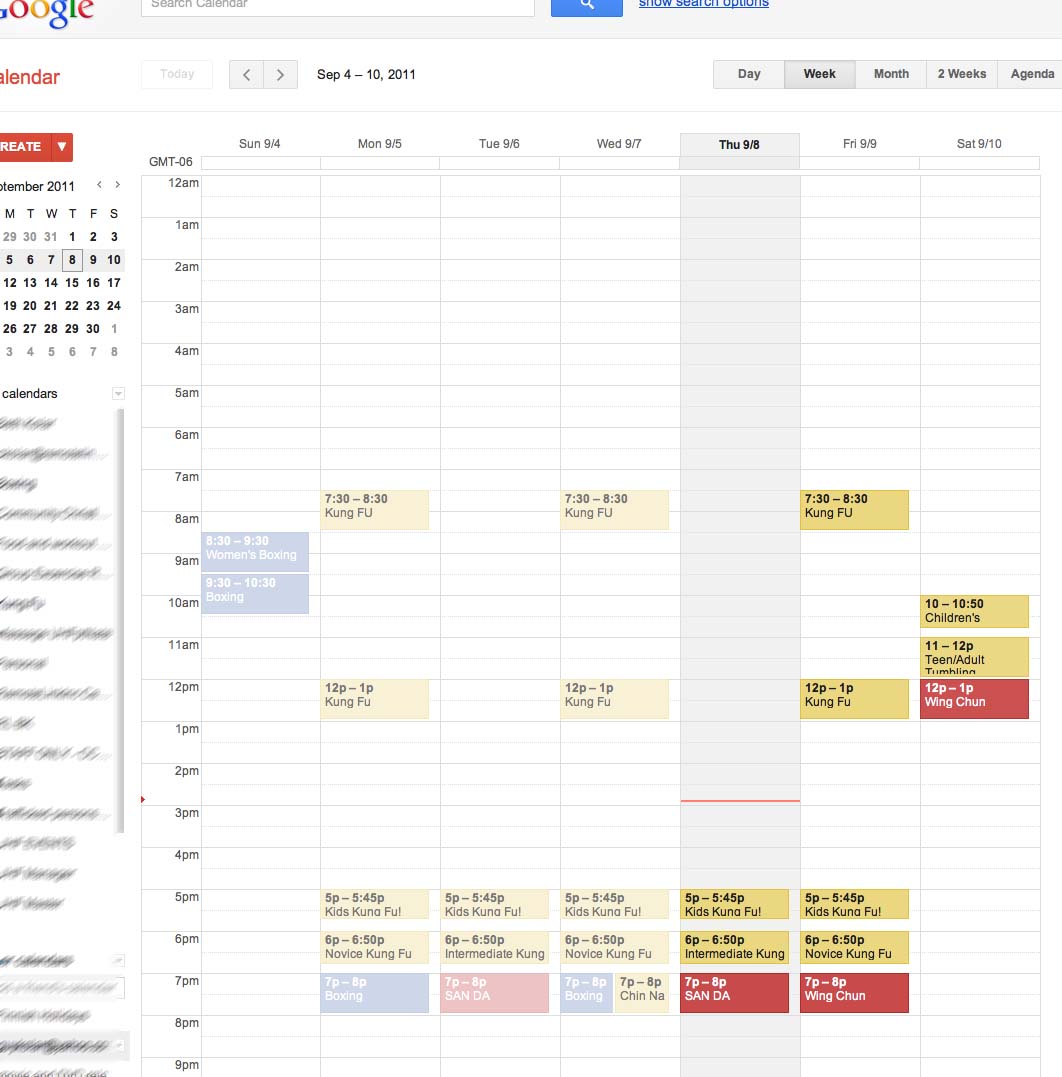
I hope this real world practical look at calendars helps you! My bet is you will soon be using Google Calendar in ways we never dreamed of!
*PS. With offline for Google Calendar, you can have access to your calendar events when you’re not connected to the internet.
