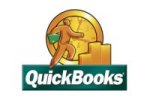QuickBooks to SugarCRM – Preparation and Is it Right for You?
QuickBooks to SugarCRM Integration is one of our most requested services.

Our presentation at SugarCon 2011 was very well attended, and no matter where we go or what audiences we are addressing, when SugarCRM comes up, you can bet that the topic of QuickBooks to SugarCRM integration will also come up at some point.
How it works – The BIG Picture
Most integration architectures are cloud, SaaS based, meaning, the software that actually does the work of integrating the two products runs on a 3rd party, often-secure server in the cloud. This implies that the cloud service will need external access to both your SugarCRM instance as well as your QuickBooks instance.
On the SugarCRM side of the house, the developers of SugarCRM have built web interconnectivity into the all flavors of the SugarCRM architecture using industry standard SOAP and REST connection protocols. There is no additional cost for using these protocols and most, if not all of the QuickBooks to Sugar Integrations utilize one or both of these connection interface protocols. SOAP has a bit more overhead than REST, but both are equally up for the task of integrating SugarCRM with just about any external software.
We Often Do Not Think About Security, Firewalls and Networks – It’s Important!
While SugarCRM supports these interface protocols out-of-the-box, it is important to note that the hosting architecture, including security systems such as firewalls, etc., can have a huge impact on the viability of the integration working, and the effort required to make it work. Many businesses host their SugarCRM instance on the Sugar Corporate cloud using SugarOnDemand. If this is the case for your business, connecting to a third party integration server comes standard, and needs additional configuration.
If your organization hosts SugarCRM on your own internal servers, or, you utilize a third-party hosting server outside of SugarOnDemand, you will need to verify that your SugarCRM instance can be externally addressable, with a static domain name and/or static IP address, on a high-speed link; and, that any and all security between your SugarCRM and the outside world can and will be configured to accept traffic on the SOAP and/or REST interface ports.
You Will Need A License For That
There are some further issues to consider on the SugarCRM side. Any integration will require one, dedicated, admin user license; which, will be an additional expense for the paid versions of SugarCRM. While the Sugar Customer Service Web Portal uses SOAP and does NOT require a dedicated, paid user account, the interface provided for the Portal is a much scaled down version of functionality and will NOT work for a QuickBooks to SugarCRM Integration.
 Additionally, as of the writing of this article, there is a bug in Sugar that prevents the association of Product objects to ProductBundle objects using the SOAP interface. Ensure that the integration solution you choose understands this issue well, and has a proven patch to fix the problem. Otherwise, your integration functionality can be significantly reduced.
Additionally, as of the writing of this article, there is a bug in Sugar that prevents the association of Product objects to ProductBundle objects using the SOAP interface. Ensure that the integration solution you choose understands this issue well, and has a proven patch to fix the problem. Otherwise, your integration functionality can be significantly reduced.
What SugarCRM Version Is Needed?
The flavor of Sugar you have, as well as the version will also impact any integration solution you are investigating. Integrating SugarCRM Accounts and Contacts to QuickBooks Customer is certainly a very basic expectation; however, the biggest bang for the integration buck comes from integrating QuickBooks transactions like Invoices, Sales Orders, Purchase Orders and Sales Receipts with SugarCRM Quotes module, which also involves QuickBooks Items and SugarCRM Products and Product Catalog.
Here’s The Hidden Fine Print You NEED TO KNOW
- The majority of QuickBooks to SugarCRM Integrations on the market do NOT integrate any objects beyond SugarCRM Accounts/Contacts and QuickBooks Customers, thus, severely limiting your ROI on the integration expense. Even if you do find an integration that supports the integration of QB Transactions and Items with Sugar Quote and Product Catalog, you have to be using a flavor of SugarCRM that supports these SugarCRM modules/objects. The community version of SugarCRM does NOT support Products or Quotes, and is therefore very limited in effectiveness of a QuickBooks integration.
- The version of SugarCRM is also important. The interfaces for SugarCRM 6.x changed from SugarCRM 5.x is such ways as to cause some fairly significant revisions to any integrations that currently work for 5.x and older SugarCRM versions. Many of the QuickBooks to SugarCRM integrations that exist on the market today have NOT been tested against the 6.x versions of SugarCRM, and will likely not work, without significant development efforts of the integration software developers.
- The issues with QuickBooks side of the connectivity to 3rd party integrations is much more complicated, and can require substantially more work than the SugarCRM side of the integration. This is due to the fact that QuickBooks instances are predominantly hosted on internal servers, on internal networks, and sometimes, not on server machines at all, but on user machines, most often those of the CEO, CFO, or primary accountant. All cloud-based, SaaS QuickBooks to SugarCRM integrations will require external connectivity to your QuickBooks instance, and virtually all of them require the instance to be running on a server-class machine, using a server-grade version of Microsoft windows, which is normally multiple thousands of dollars in annual licensing fees. The reason for the server is that the integration will interact with QuickBooks just like a regular admin user would, so your host machine needs to be capable of handing multiple user access.
- Additionally, many integrations utilize some form of ODBC for external connectivity, and the drivers that support ODBC for QuickBooks are limited, and need to be installed as third-party applications. As these drivers have unrestricted access to a variety of data in the QuickBooks database, this exposes all kinds of security issues and concerns. Most drivers can lock out access to social security numbers and credit card data if configured properly. Most ODBC connectors require the use of a dedicated QuickBooks admin user. This can be expensive, especially if you are using a QuickBooks version that requires licenses to be purchased in groups of five, and you already have an even multiple of five users before adding the dedicated integration user.
- There are known memory-leak issues in QuickBooks, especially when the software is utilized heavily and external ODBC accesses are being made frequently. The QuickBooks executable can eat up hundreds of megabytes of memory within a few days and can grow to gigabytes in several days.This will cause enormous slow-downs for users and the integration services. Often times monitors need to be put in place that will automatically restart the QuickBooks application in a non-destructive way, once the memory usage has grown beyond a predefined threshold. Such monitors are typically beyond the scope of your usual IT admins and can require specialized consultants to ensure the process is secure and safe, and does not result in database corruption or locking out users during peak usage times.
- Versions of QuickBooks are also important. Most important are that the data connectivity drivers, typically ODBC, are compatible with whatever version of QuickBooks you are running. Most versions of QuickBooks support these drivers, including many International flavors. While QuickBooks Online does support external connectivity, the interface is not very stable, and QuickBooks can and often does change the interface without notice, causing integration issues some of the time. Also, the extent of the functionality supported by the QuickBooks Online connectivity is general limited when compared to the desktop versions.
- Internet connectivity speed is very important, for both the SugarCRM and QuickBooks hosting servers and their associated environments. There are many times when the performance of the SugarOnDemand external interface speed is not adequate for maximum QuickBooks to SugarCRM integration. The problems related to inadequate Internet connectivity speeds on the QuickBooks side is normally worse. For these reasons, users of QuickBooks to SugarCRM integrations that require a high-level of performance will typically turn to experienced vendors that specialize in SugarCRM, and QuickBooks hosting, and often times, it is advantageous if the hosting company can host the integration software as well. It is difficult to find providers of a full-suite of QuickBooks to SugarCRM integration services to provide for third-party installations of their software.
A Couple of Final Points to Consider
 QuickBooks to SugarCRM integrations that offer the higher-ROI features of integrations including QuickBooks Items and Transactions typically carry annual licensing fees in the thousands of dollars per year, with hundreds of dollars for initial setup and ongoing support and maintenance. As SugarCRM or QuickBooks changes versions, the integration vendors must check out their software, and make any necessary modifications to make sure it runs with the new versions BEFORE you upgrade to any new versions.
QuickBooks to SugarCRM integrations that offer the higher-ROI features of integrations including QuickBooks Items and Transactions typically carry annual licensing fees in the thousands of dollars per year, with hundreds of dollars for initial setup and ongoing support and maintenance. As SugarCRM or QuickBooks changes versions, the integration vendors must check out their software, and make any necessary modifications to make sure it runs with the new versions BEFORE you upgrade to any new versions.
Between hosting changes, installation fees, support and licensing fees, a professional QuickBooks to SugarCRM integration can cost you several thousand dollars a year in annual support an licensing, and a few thousand dollars or more in setup and hosting upgrades, as well as additional SugarCRM and QuickBooks licenses. However, even a low-level administrative assistant can cost a business $40K per year or more. Reducing the need for administrative staff, even by 50% of one headcount, can provide for significant ROI in terms of cost savings, and rework prevention due to clerical, data-entry errors.
Is QuickBooks to SugarCRM integration for you?
Do you spend more than half a headcount per year transferring data between the two applications? If so, then it should be a no-brainer, providing your IT staff is capable or at least willing to have an external, third-party integration application accessing your proprietary SugarCRM and QuickBooks data.
Logo credits: QuickBooks by Intuit, SugarCRM